Dmitry Mazin
"cyberdemon.org is a cool domain"
home / email me / bluesky / mastodon / RSS feed / Telegram channel
Demystifying git submodules
Throughout my career, I have found git submodules to be a pain. Because I did not understand them, I kept getting myself into frustrating situations.
So, I finally sat down and learned how git tracks submodules. Turns out, it’s not complex at all. It’s just different from how git tracks regular files. It’s just one more thing you have to learn.
In this article, I’ll explain exactly what I needed to know in order to work with submodules without inflicting self-damage.
(This article doesn’t discuss whether submodules are good/bad, or if you should use them or not – a valid discussion, but out of scope.)
The lay of the land
This article will make more sense if we use concrete examples.
Allow me to describe a toy webapp we’re building. Call this repo webapp. Here are the contents of the repo.
$ [/webapp] ls
.git/
README.md
tests/
Say you want to import some library. It lives in its own repo, library.
$ [/library] ls
.git/
README.md
my_cool_functions.py
Shortly, I’ll explain how submodules work. But, first, let me dramatically re-enact something that has happened to me multiple times. This is what it looks like to use submodules without understanding them.
A day in the life of someone who doesn’t understand submodules
Ah, 2012. What a time to be a “full-stack engineer”! I wonder what contributions await me on the main branch!
(For the sake of readability, in this article, instead of using real commit SHAs, I’m going to use fake descriptive ones.)
Let’s pull to make sure I’m up-to-date with the remote.
$ [/webapp] git pull
remote: Enumerating objects: 3, done.
remote: Counting objects: 100% (3/3), done.
remote: Compressing objects: 100% (1/1), done.
remote: Total 2 (delta 1), reused 2 (delta 1), pack-reused 0
Unpacking objects: 100% (2/2), 237 bytes | 118.00 KiB/s, done.
From https://github.com/dmazin/webapp
webapp_old_commit_sha..webapp_new_commit_sha main -> origin/main
Updating webapp_old_commit_sha..webapp_new_commit_sha
Fast-forward
library | 2 +-
1 file changed, 1 insertion(+), 1 deletion(-)
After I pull, I like to confirm that my working tree is clean.
$ [/webapp] git st
## main...origin/main
M library
What’s this? I’ve made modifications to library? I never touch that directory.
It’s weird that I’ve modified a directory. Usually git just says I’ve modified a specific file.
Well, what does git diff have to say?
$ [/webapp] git diff
diff --git a/library b/library
index library_old_commit_sha..library_new_commit_sha 160000
--- a/library
+++ b/library
@@ -1 +1 @@
-Subproject commit library_new_commit_sha
+Subproject commit library_old_commit_sha
Apparently, I deleted Subproject commit library_new_commit_sha and added Subproject commit library_old_commit_sha.
Surely I didn’t do that. That’s weird, let me do a hard reset.
$ [/webapp] git reset --hard origin/main
HEAD is now at webapp_new_commit_sha point submodule to newest commit
Did it make the git diff go away?
$ [/webapp] git st
## main...origin/main
M library
It did not! I am really confused now!
Well, the usual way I make local modifications go away is git reset --hard, and that didn’t work. The other way is to commit the changes.
(Sometimes, people don’t even notice the diff above, and accidentally do this.)
My future self: Don’t do it! If you git add that change, you’ll be rolling back a change someone else made!
What’s going on, of course, is that library is a submodule, and you have to do special stuff to deal with them.
Let’s dive into submodules.
What’s a submodule?
A git submodule is a full repo that’s been nested inside another repo. Any repo can be a submodule of another.
So, library is a full repo that has been nested inside webapp as a submodule.
That doesn’t seem so confusing, does it? However, there are two important, and tricky, facts about submodules. These facts are why so many people trip up on submodules.
1. A submodule is always pinned to a specific commit
You know how package managers let you be fuzzy when specifying a package version (“get me any version of requests so long as it’s 2.x.x”), or to pin an exact version (“use requests 2.31.0 exactly”)?
Submodules can only be pinned to a specific commit. This is because a submodule isn’t a package; it’s code that you have embedded in another repo, and git wants you to be precise.
We’ll see exactly how this pinning works shortly.
2. git does not automatically download or update submodules
If you clone webapp afresh, git will not automatically download library for you (unless you clone using git clone --recursive)
Similarly, if a collaborator pins webapp to a new commit of library, and you git pull webapp, git will not automatically update library for you.
This is actually what’s happening in the dramatic re-enactment above. Let me rewind a little bit to show what happened.
What happens when someone updates a submodule?
In the beginning, webapp pointed to webapp_old_commit_sha, which pinned library to library_old_commit_sha.
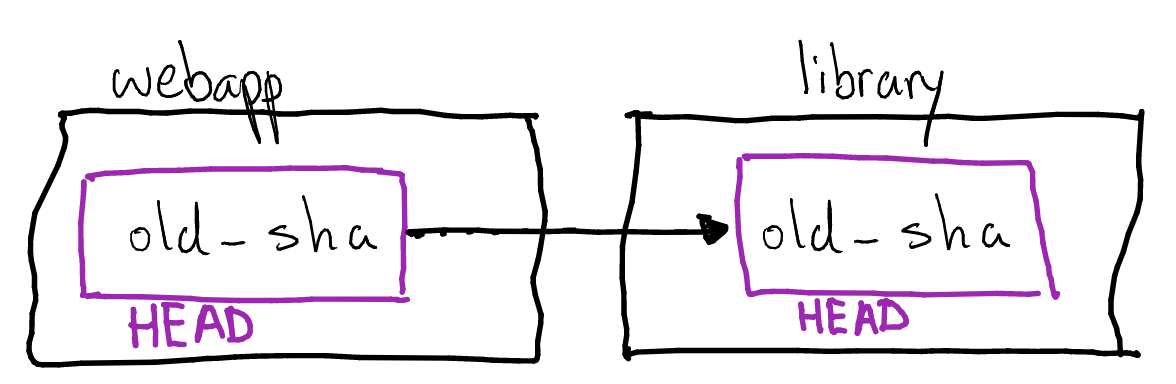
(Think of HEAD as “current commit”.)
Then, my collaborator made changes to library. Remember, library is a full repo, so after they did their work, they did what you always do after you make changes: they committed and pushed the new commit, library_new_commit_sha.
They weren’t done, though. webapp must point to a specific commit of library, so in order to use library_new_commit_sha, my collaborator then pushed a new commit to webpapp, webapp_new_commit_sha, which points to library_new_commit_sha.
Here’s the thing, though! git does not automatically update submodules, so library still points to library_old_commit_sha.
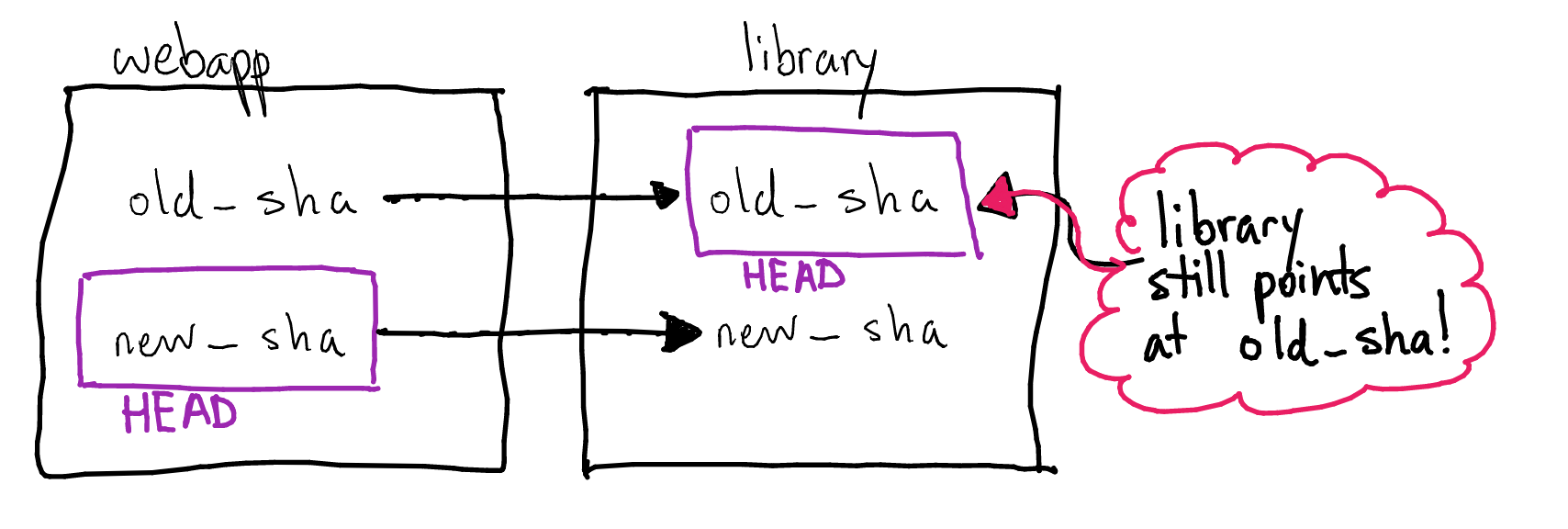
I think this will be a lot less confusing if we look at exactly how git tracks submodules.
Commercial interruption
If you’re enjoying yourself, may I ask if you’d like to follow me via RSS feed, Mastodon, or Telegram channel? Thanks!
How git tracks submodules
How does git pin a submodule to a specific commit?
The latest commit of webapp is webapp_new_commit_sha. Let’s inspect that commit.
A commit is just a file on disk. However, it’s optimized/compressed, so we use a built-in utility to view it. Here’s what the commit stores.
$ [/webapp] git cat-file -p `webapp_new_commit_sha`
tree 92018fc6ac6e71ea3dfb57e2fab9d3fe23b6fdf4
parent webapp_old_commit_sha
author Dmitry Mazin <dm@cyberdemon.org> 1708717288 +0000
committer Dmitry Mazin <dm@cyberdemon.org> 1708717288 +0000
point submodule to newest commit
What we care about is tree 92018fc6ac6e71ea3dfb57e2fab9d3fe23b6fdf4. The tree object represents the directory listing of your repo. When you think trees, think directories.
Let’s inspect the tree object.
$ [/webapp] git cat-file -p 92018fc6ac6e71ea3dfb57e2fab9d3fe23b6fdf4
100644 blob 6feaf03c7a9c805ff734a90a245a417e6a6c099b .gitmodules
100644 blob a72832b303c4d4f1833da79fc8a566e8a0eb37af README.md
040000 tree a425c23ded8892f901dee7fbc8d4c5714bdcc40d tests
160000 commit library_new_commit_sha library
Note how tests is a tree (just like directories can hold directories, trees can point to trees).
But library is a… commit?!
160000 commit library_new_commit_sha library
That weirdness, right there, is precisely how git knows library points to library_new_commit_sha.
In other words, the way git implements submodules is by doing a weird trick where a tree points to a commit.
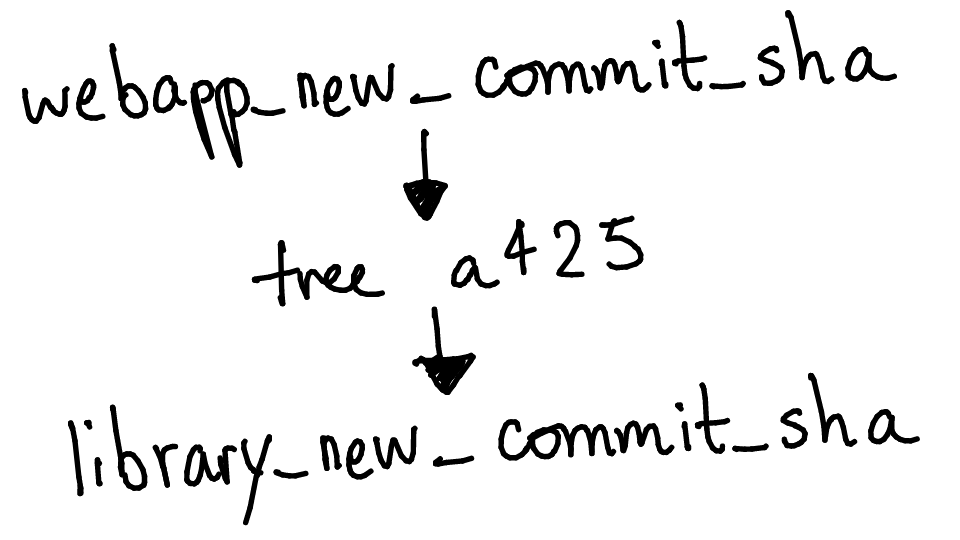
Let’s use this knowledge to understand the git diff from earlier.
Understanding git diff
Here’s the diff again.
$ [/webapp] git diff
diff --git a/library b/library
index library_old_commit_sha..library_new_commit_sha 160000
--- a/library
+++ b/library
@@ -1 +1 @@
-Subproject commit library_new_commit_sha
+Subproject commit library_old_commit_sha
It’s confusing that it’s saying that I modified library. I didn’t modify it, someone else did!
Usually, I think of git diff as “here are the changes I have made”. But this isn’t exactly correct.
When you invoke git diff, you’re asking git to tell you the difference between your working tree (that is, your unstaged, uncommitted local changes) and the most recent commit of your branch (webapp_new_commit_sha).
When you look at it that way, the above git diff starts to make sense. In webapp_new_commit_sha, library points to library_new_commit_sha, but in our working tree, library still points to library_old_commit_sha.
git has no idea which change happened first. It only knows that your working tree is different from the commit. And, so it tells you: library_new_commit_sha is saying that library should point to library_new_commit_sha, but it doesn’t.
Understanding the above took the pain out of submodules for me. However, I still haven’t told you how to update a submodule.
How to update a submodule
We now understand that we need to point library to library_new_commit_sha. How?
Because library is a full repo, I could just cd into it and literally check out that commit:
$ [/webapp] cd library
$ [/library] git checkout library_new_commit_sha
Previous HEAD position was library_old_commit_sha README
HEAD is now at library_new_commit_sha add some cool functions
If we go back into webapp, we’ll see that git st/git diff finally look clean.
$ [/webapp] git st
## main...origin/main
# (no output)
$ [/webapp] git diff
# (no output)
However, you don’t actually need to do the above.
How to really update a submodule
From webapp, we can invoke git submodule update. This updates all of a repo’s submodules.
People often use certain flags with git submodule update, so let’s understand them.
Initialize a submodule: git submodule update --init
Remember how I said that if you git clone webapp, git won’t actually download the contents of library?
What you’re supposed to do is, after cloning webapp:
- Run
git submodule initto initialize the submodules. This doesn’t actually download them, though 🙃️. - Run
git submodule updateto actually pull the submodules.
This is kind of a silly dance, so git lets you just do git submodule update --init. This initializes any submodules and updates them in one step. I always pass --init because there is no harm in doing so.
You can skip --init by cloning with --recursive: that is, you could have done git clone webapp --recursive. I never remember to do this, though. Plus, you end up having to do git update submodule anyway.
Update submodules of submodules: git submodule update --recursive
Submodules can nest other submodules. Yeah.
So, to take care of updating submodules all the way down, pretty much just always pass --recursive to git submodule update.
So, the command I always end up using is git submodule update --init --recursive.
Make git automatically update submodules: git config submodule.recurse true
submodule.recurse true makes submodules automatically update when you git pull, git checkout, etc. In other words, it makes submodules automatically point to whatever they are supposed to point to. It’s only available in git 2.14 and newer.
That makes running git submodule update unnecessary.
I don’t use this setting, because I’m not sure if there are drawbacks or not. Plus, I work on submodules enough that I think it could cause conflicts. Let me know if you’re aware of shortcomings, or if you’ve been using this setting forever without issue!
This setting definitely does not apply to git clone. So you still need to do git clone --recursive or init/update submodules using the commands above.
Recap
I think I can summarize submodules pretty simply.
It’s possible to embed a repo within another repo. This is called a submodule.
Each commit of the outer repo always specifies an exact commit that submodule. This is done by the outer commit -> tree -> submodule commit link.
When you check out commits, git doesn’t automatically update submodules for you. You have to do that using git submodule update.
And there we have it!
Further topics in submodules
The above is enough to hopefully take the confusion out of submodules. However, there are more common commands and configs that I’d like to explain.
How to add a submodule: git submodule add
Let’s say that I start webapp fresh, and I have not added library to it yet.
To add library, I’d do git submodule add https://github.com/dmazin/library.git library.
This will add (or update) the .gitmodules file of webapp, download library, and point webapp at the latest commit of library.
Remember, this actually modifies webapp, so you need to commit after that. But you thankfully don’t need to do git submodule update after doing git submodule add or anything.
What do I do after I’ve modified a submodule?
Remember that library is a full repo, so if you want to make changes to it, you can. Just make changes and commit them to the main branch.
But how do you make webapp point at the new commit? There are a couple ways.
Without a command
You can go into webapp, then cd library, and just do git pull in there. When you cd back into webapp, if you git diff you’ll see that webapp points to the newest branch of library. You can commit that.
Using git submodule update --remote -- library
This tells git “make the submodule point to the latest remote commit”. Since you have pushed the latest commit of library to library’s remote, this will make webapp point to that commit.
But note that git submodule update --remote will do this to all your submodules. You likely do not want that.
For that reason, you have to do git submodule update --remote -- library to limit this to library only. (If you’re thrown off by the fact that you have to do -- library – yeah, it’s kind of weird.)
Because --remote might accidentally update all the submodules, honestly I usually do the “without a command” method.
The .gitmodules file
How does git know where to download library from?
git uses a file called .gitmodules to track the basic facts of a submodule, like the repo URL.
$ [/webapp] cat .gitmodules
[submodule "library"]
path = library
url = https://github.com/dmazin/library.git
The nice thing about .gitmodules is that it’s a regular file, tracked the regular way in git. That makes it not confusing.
(What I don’t understand is, why git didn’t just put the submodule commit right in .gitmodules? The commits of webapp would still be able to specify exact commits of library to use. What am I missing?)
Making submodules use branches other than main
If you want to, you can make library track whatever branch you want. Otherwise, it defaults to whatever the “main” branch is.
[submodule "library"]
path = library
url = https://github.com/dmazin/library.git
branch = staging
Thanks for reading!